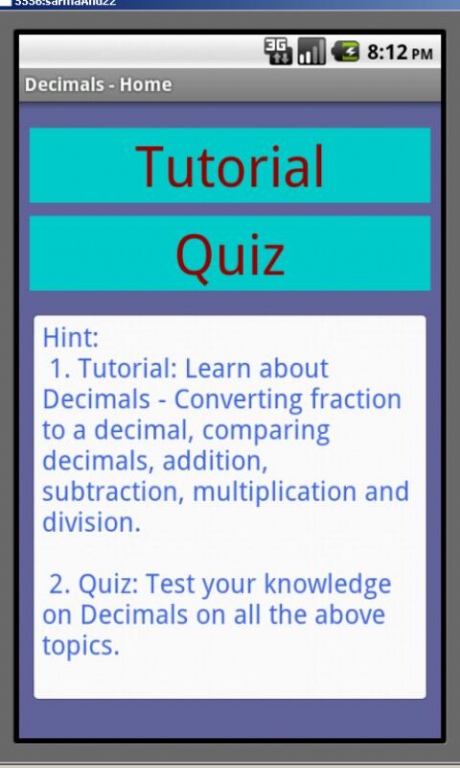Decimals 10.0
Paid Version
Publisher Description
1) Learn Decimals
- Converting fraction to a decimal,
- comparing decimals,
- decimal addition,
- decimal subtraction,
- decimal multiplication and
- decimal division
- 150 questions on above topics
- questions are presented randomly
- tutorial on all the above topics
2) General Features - These are common features on all apps from sarmacs.com:
The screens are designed for simplicity and easy navigation.
No display of ads on any screen.
No location tracking.
No offline notifications or messages.
3) Our Privacy Policy:
We do not collect any information from the user.
We do not ask the user for any personal details like name, age etc.
We do not transmit any information on user.
We want to provide a very safe environment for kids to use our apps.
4) Apps currently available from sarmacs.com
1 Simple Equations (3rd to 8th Grades)
2 Simple Math (1st to 6 th Grades)
3 PEMDAS ( 3rd to 8th Grades)
4 Mean, Median And Mode (3rd to 7th Grades)
5 General Knowledge (3rd to 5th Grades)
6 Divisibility Rules (3rd - 7th Grades)
7 Pre-Algebra (3rd to 7th Grades)
8 Basic Facts – Math Puzzles (2nd - 7th)
9 Geometry (3rd to 7th Grades)
10. Fractions (4th to 7th Grades)
11. Decimals ((5th to 8th Grades))
12. Kindergarten Math (Pre-K to 1st Grade)
13. 2nd Grade Math (2nd Grade)
14. 3rd Grade Math (3rd Grade)
15. 4th Grade Math (4th Grade)
16. 5th Grade Math (5th Grade)
17. English Grammar (2nd to 7th grades)
About Decimals
Decimals is a paid app for Android published in the Teaching & Training Tools list of apps, part of Education.
The company that develops Decimals is Sarma Creative Solutions. The latest version released by its developer is 10.0.
To install Decimals on your Android device, just click the green Continue To App button above to start the installation process. The app is listed on our website since 2016-04-30 and was downloaded 7 times. We have already checked if the download link is safe, however for your own protection we recommend that you scan the downloaded app with your antivirus. Your antivirus may detect the Decimals as malware as malware if the download link to com.sarmacs.decimals is broken.
How to install Decimals on your Android device:
- Click on the Continue To App button on our website. This will redirect you to Google Play.
- Once the Decimals is shown in the Google Play listing of your Android device, you can start its download and installation. Tap on the Install button located below the search bar and to the right of the app icon.
- A pop-up window with the permissions required by Decimals will be shown. Click on Accept to continue the process.
- Decimals will be downloaded onto your device, displaying a progress. Once the download completes, the installation will start and you'll get a notification after the installation is finished.